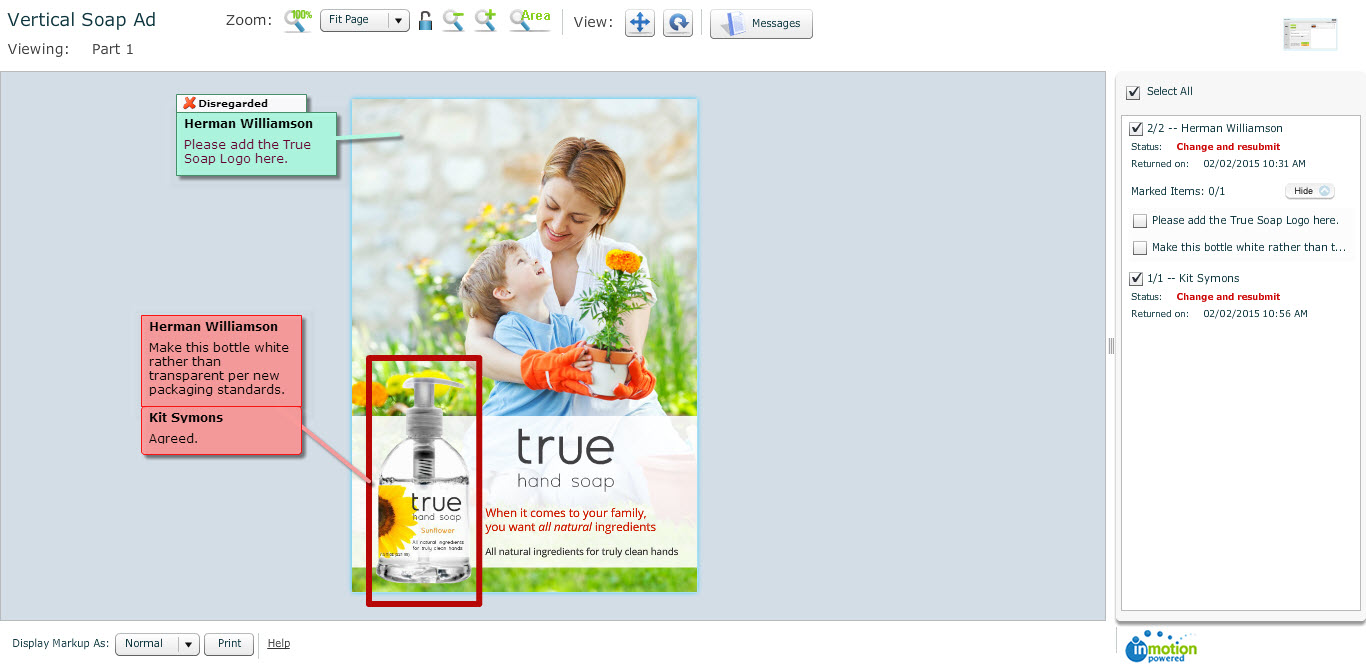A Feedback Manager has the ability to hide or disregard a comment in the review environment. This permission can be given to a User or a Contact and must be accessed in the Contact record for both types. 
The feedback manager's view features a couple of additional check boxes. If a comment is "disregarded" by the feedback manager, the comment will still display for future reviewers and for the designer when they go into the proof, but it will also denote that the comment was disregarded by the feedback manager.
The other option is to hide the comment all together. This is done using the "Hide from others" check box. If this box is checked, the comment won't show at all for future reviewers or for the designer.
In the example below, the feedback manager disregarded one comment, hid one comment, and attached additional feedback to a third comment that the previous reviewer left. 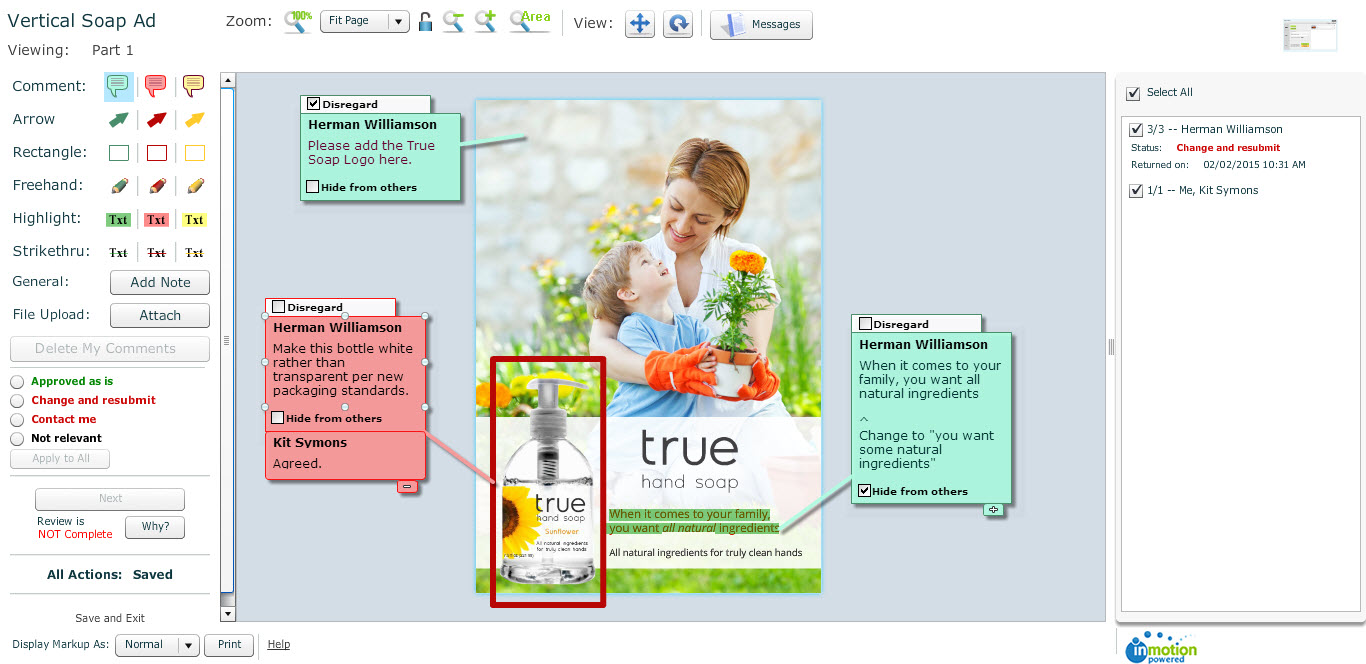
When the designer comes to view the feedback, this is how their space will appear. You'll notice the comment that was disregarded shows with a mark to denote that this comment doesn't require action. The comment that was hidden doesn't show and the third comment shows as normal.