If you receive the following message when trying to access the log in page, there may be an issue with the URL you are using to access the login page.
If you are using a bookmark or clicking a link to visit your log in page, the issue could be found in the URL of the bookmark. It likely includes a URL that ends with "cookieCheck=true".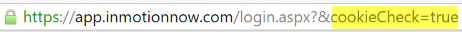
The way to fix this would be to change your bookmark (or the page you type into the URL bar) to simply app.inmotionnow.com. This link should allow the system to confirm cookies are enabled and successfully route the login. You may also enter your company's specific subdomain in place of "app." at the beginning of each URL, i.e. yoursubdomain.inmotionnow.com. Or, for external requesters you can use: yoursubdomain.inmotionnow.com/JobLaunchLogin.aspx