To attach a file in the review environment, simply click the Attach button next to the line "File Upload." 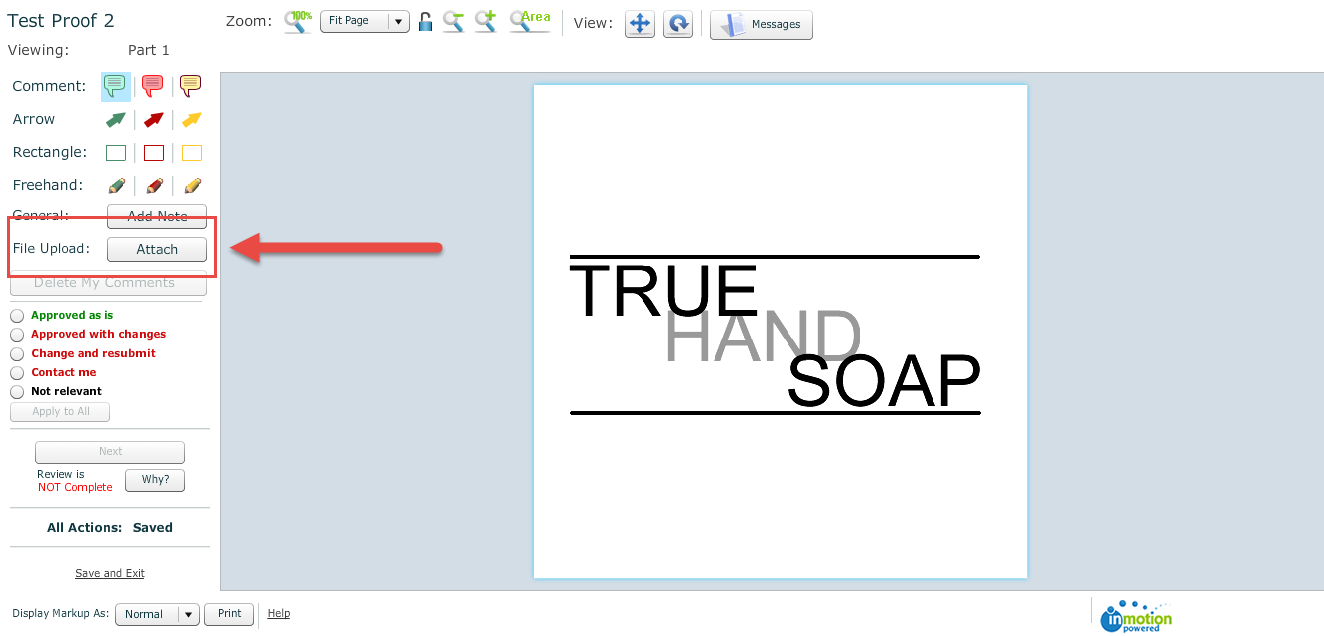
To attach a new file, click the blue "Click here to select file" link and select the file that you wish to upload. Then click Upload: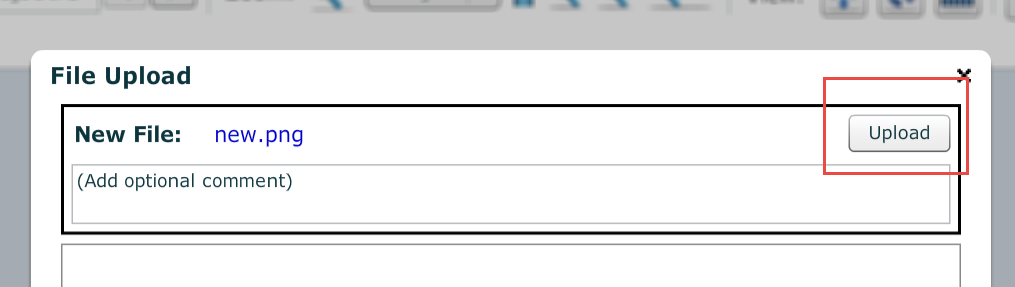
You can attach as many files as you like. When you're done, click the Done button on the lower right corner of the pop-up.