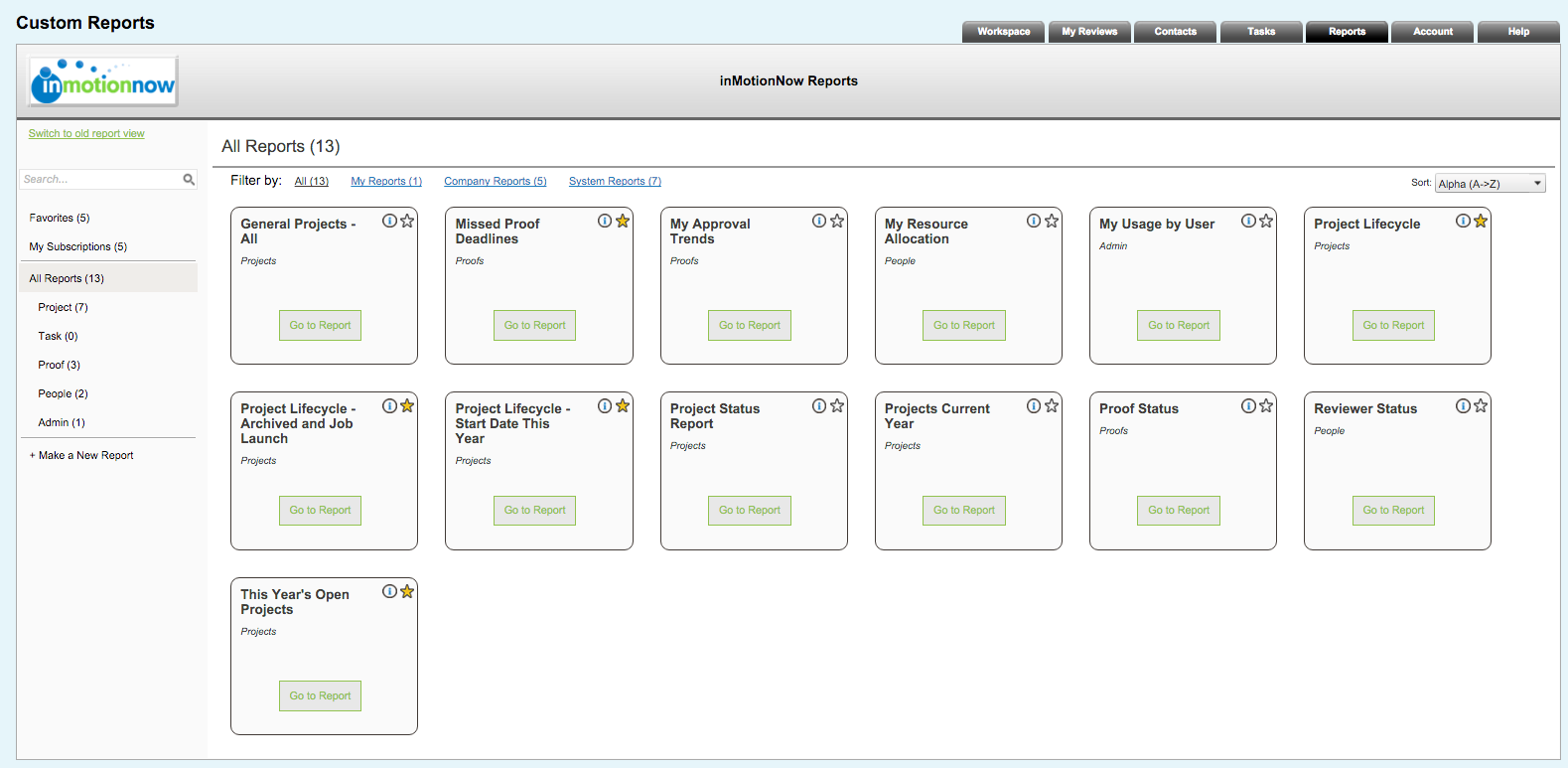
Reporting Features

One-click report generation
You can generate reporting data with one click. When you run the report the first time, you can set your initial reporting criteria. Then, from then on, you can click the 'Go to Report' button to refresh your data and display your current results.

Improve Your Reports with Great Visuals
The reporting suite also features the ability to pair your data with graphs and charts right inside of the application.
 Column Customization
Column Customization
You can choose which columns you'd like to include in your reports and hide those that aren't important to you. You can also order the columns in whatever way makes sense for you and your team.
 Subscriptions
Subscriptions
Using report subscriptions you can create recurring reports and receive them right in your inbox on a customized schedule.
Once you've clicked 'Go To Report,' click the 'Subscribe' button in the upper right corner. Choose the recipients and frequency of the report delivery to your inbox and click 'Save.'
Both Users and Contacts can be subscribed to reports. Need to subscribe a report to a person outside of the system? Quickly add them as a Contact and add them to report subscriptions as needed.
 Grouping by Column
Grouping by Column
Our reporting suite enables you to group criteria by multiple columns, which provides more customization and insight into the exact metrics you're looking for.
To group by columns, hover over the applicable column and right click. From there, select 'Group By' in the contextual menu.