Assigning a Contact to Job Launch Form
To assign a contact to job launch form(s), navigate to the Contacts tab and select the applicable contact. Check the box, 'Enable as Job Launch Submitter,' and click 'View/Edit' next to 'Form Access.'
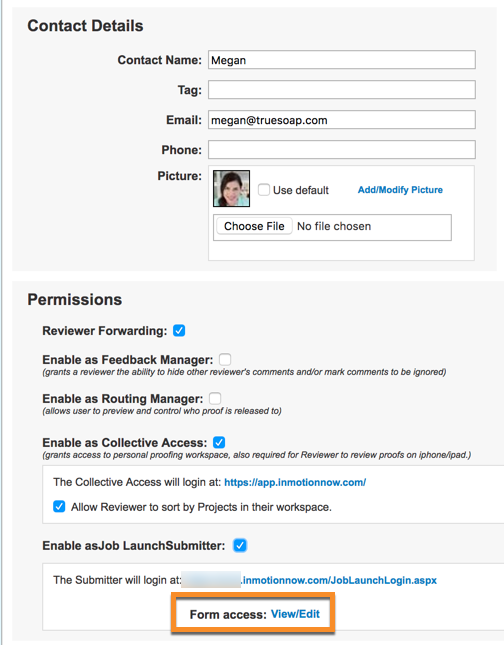
In the following window, check the box next to the forms you would like this contact to be able to access.
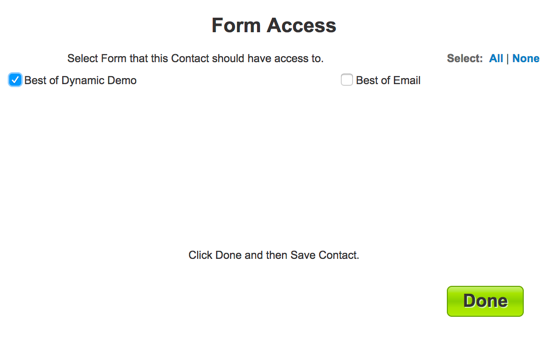
Assigning a User to Job Launch Form
To assign a user to job launch form(s), navigate to Account > Account Settings > Users/Groups and select the applicable user. In the 'Permissions' section, check off the option, 'Job Launch Submitter' and select the forms applicable to the user directly below this option.
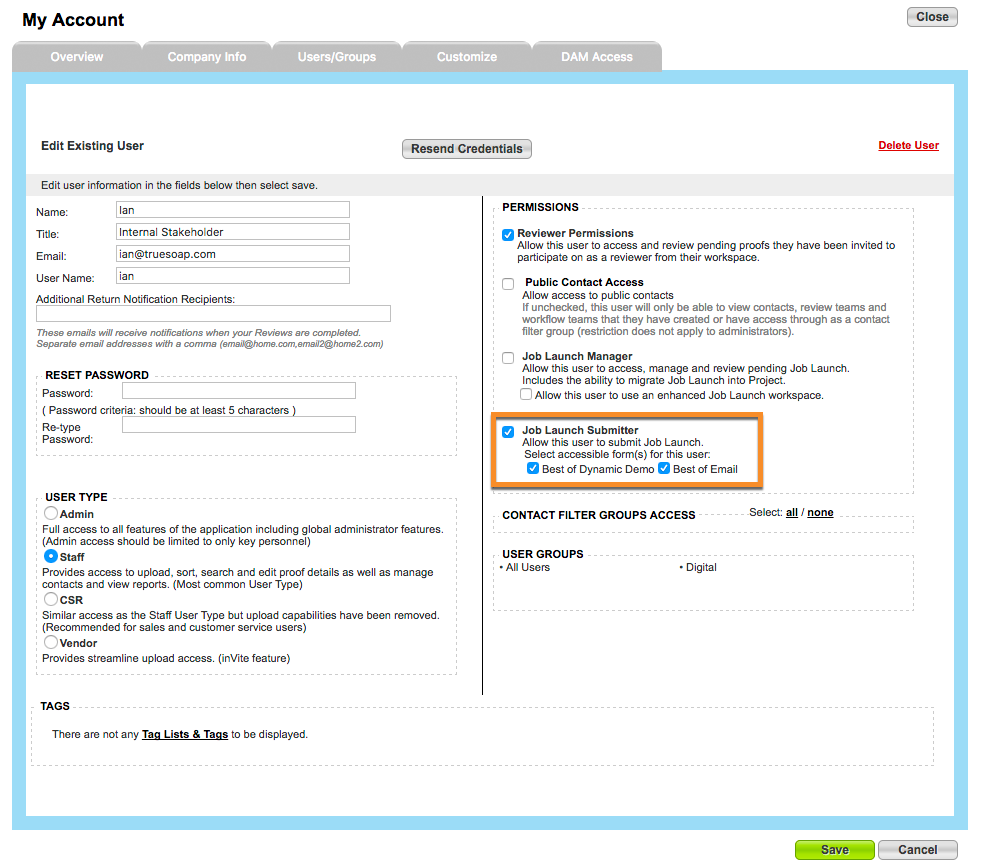
Bulk Assigning Job Launch Submitters
In addition to adding job launch forms to individual contact records, you can bulk assign requesters to a Job Launch form by navigating to Accounts > Job Launch Forms. Find the form you want to customize and click the blue 'Edit' button to the right. On the 'Edit Job Launch Form' page, select the team member you want to assign to the form by clicking on the check box to the left of their name. When finished, click 'Save Form.' 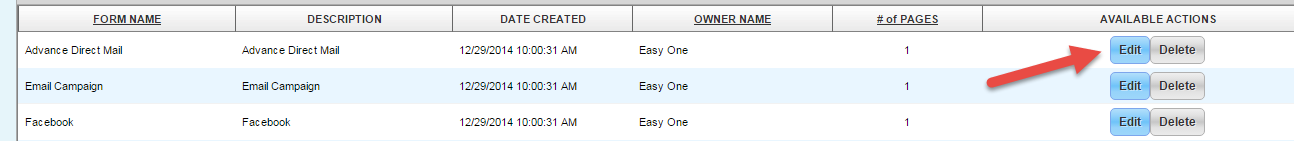
Then, select/deselect job launch submitters as needed or by selecting All or None.