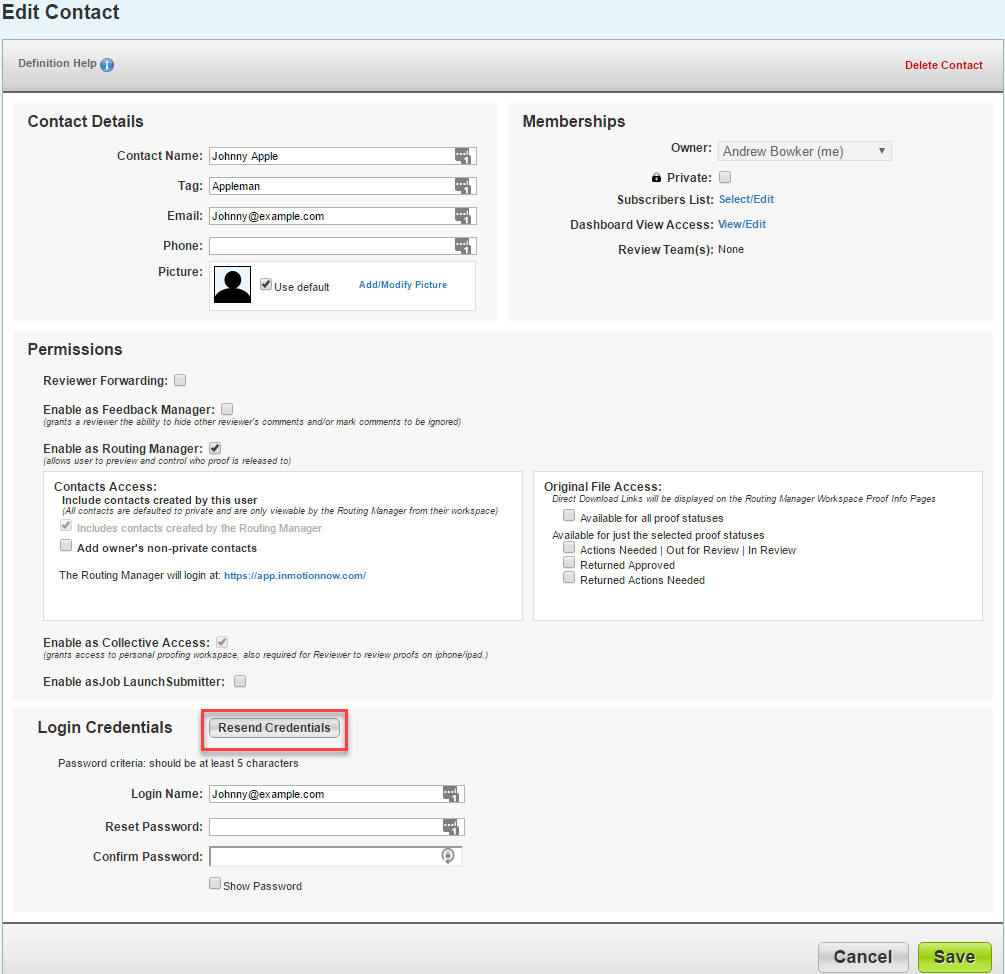To reset a password for a user:
- Navigate to Account > Account Settings > Users/Groups.
- Click the user record in need of a password reset.
- Type a new password in the "Reset Password" section, re-type the password, and then click “Save”.
- (Optional) Resend the login credentials to the user by clicking the gray "Resend Credentials" near the top of the page.
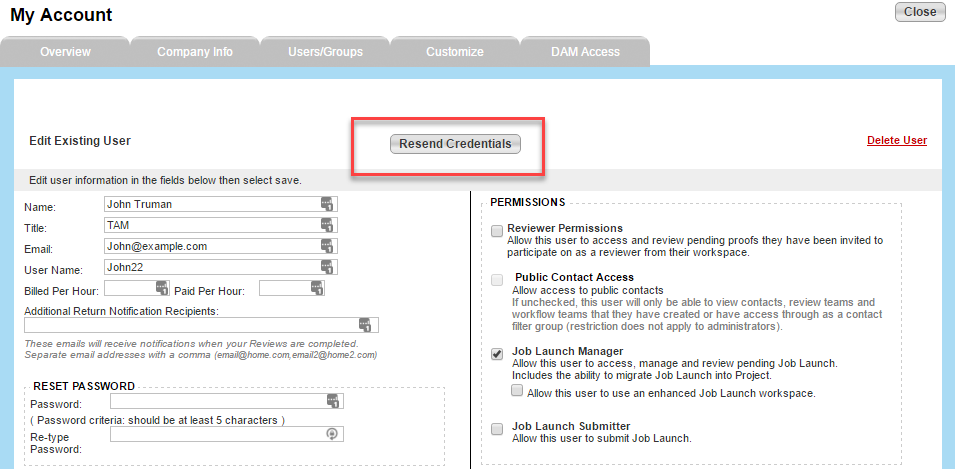
To reset a password for a contact:
- Navigate to the 'Contacts' tab.
- Click the contact record in need of a password reset.
- Type a new password for the contact in the 'Reset Password' and 'Confirm Password' sections. Click 'Save.'
- (Optional) Resend the login credentials to the contact by clicking the gray 'Resend Credentials' near the top of the 'Login Credentials' section.