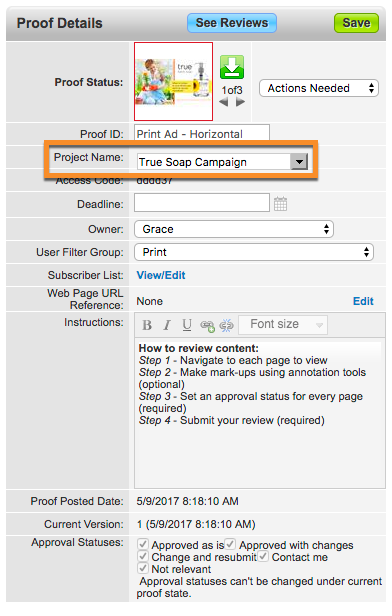If a proof has been assigned to the wrong project, you can easily reassign proofs to the correct project. From the Proofs Workspace, locate the applicable proof and click on the Info action button.
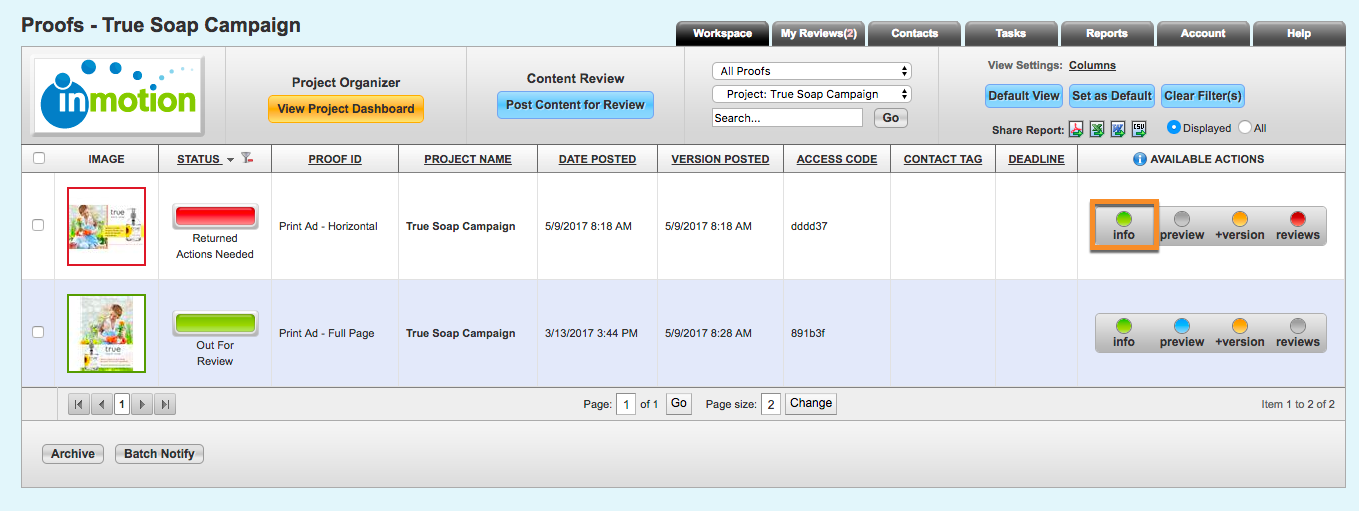
From the Proof Info page, click on the Edit button in the Proof Details column. Choose the correct project name from the dropdown menu and click Save.