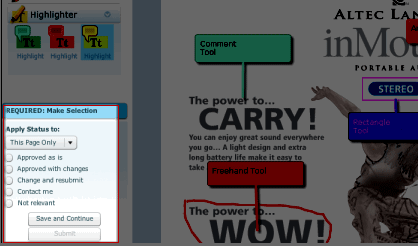You can set the default approval statuses that are available to your reviewer(s) when they are within the Review Application.
Setting Default Approval Statuses
Navigate to Account > Account Settings > Customize > Approval Statuses, and check which options you require to be displayed or hidden from your reviewers.
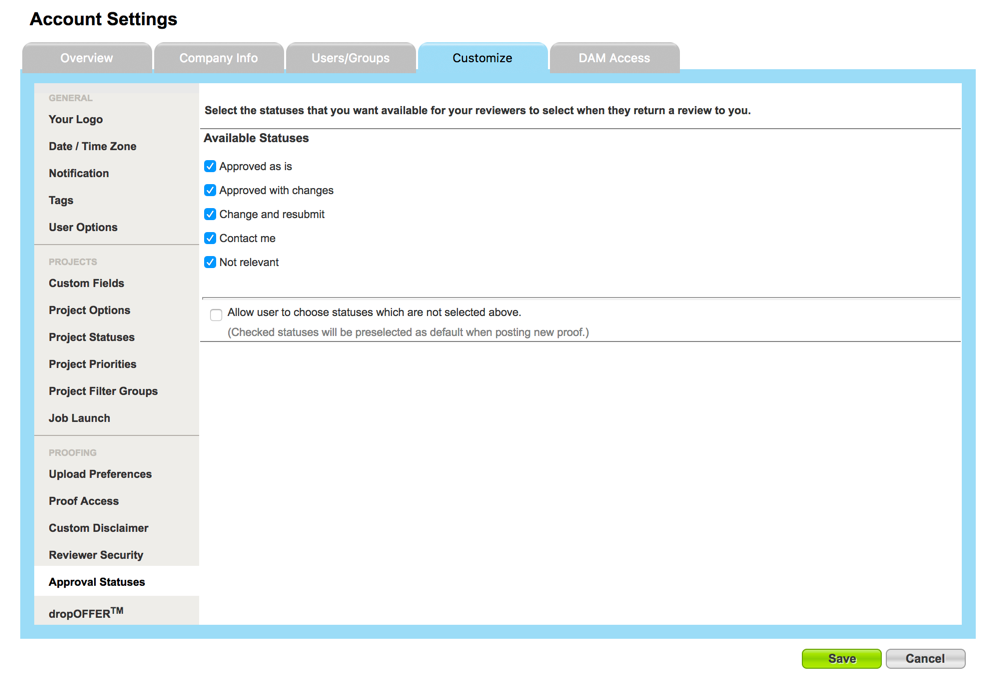
If you make the selection, 'Allow user to choose statuses which are not selected above,' then the checked statuses will be the default choices in Proof Release Options. However, your Proof Uploaders will still be able to choose which statuses they would like to display per proof.
When your reviewer(s) access their content, they will have your default options to choose from to approve their project.