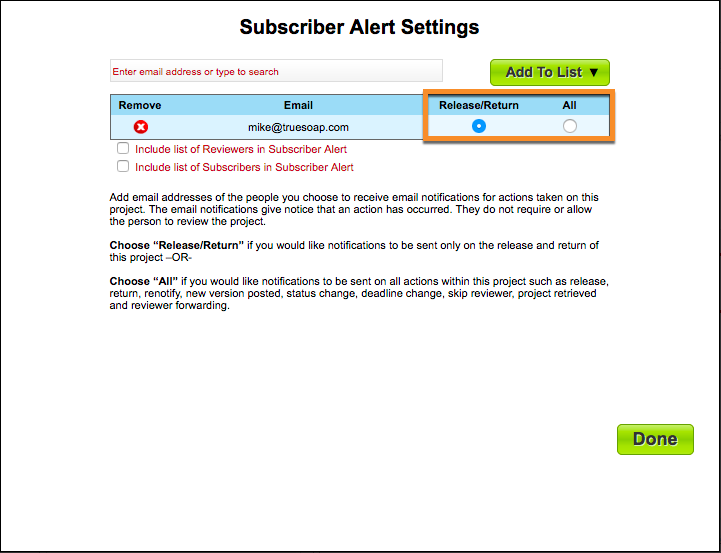You can enable additional email subscriptions for each proof (reviewer completions, status updates, etc.) during upload. On the Release Options page, there is an option called 'Subscriber List' . Click 'Select/Edit' to customize recipients and notification settings.
Type the name or email address of the person to get the subscription notifications and click Add To List. Choose Release/Return or All per email based on the amount of notifications you would like to send to the subscriber. Click Done to go back to the Proof Release Options.