As a requester, you can edit your requests from your 'My Job Launches' workspace, when enabled by the account administrator.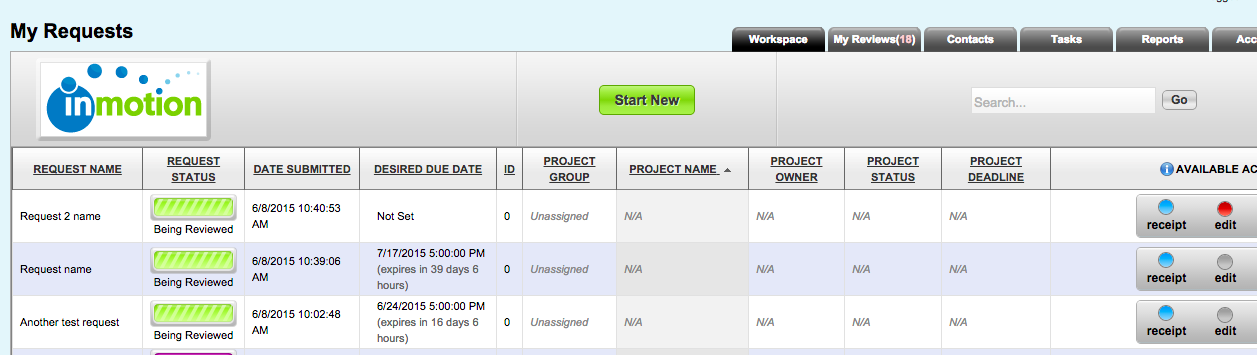
- Click the red, 'Edit' button next to the applicable request.
- Make the necessary edits to your request.
- Click 'Confirm' button at the bottom right of the form.
- Click the 'Submit' button at the bottom of the form.
- Fill out the 'Append message to notification' box to summarize your changes, and then click 'Submit Job Launch.' Note: You must complete your edits and resubmit your request or your request will no longer move forward.

If you click 'Cancel' during edits, this will cancel your changes and your request remains as is. If you click, 'Save & Exit' during edits, this will save any changes but does not submit. It also prevents the request from being processed and locks down all functionality associated with your request until you complete the Submit Job Launch process.
After changes are submitted, the request status will display as 'Being Reviewed' and your edits will be reviewed and confirmed by the project manager. After the form is approved and a project is created the status will remain as 'Released to Project' even after additional edits are submitted.