If enabled by the proof uploader, reviewers may have the ability to forward a review to another reviewer just using their email address. In the review environment, click the "Invite New Reviewers" button (note: if you don't see this button, please contact the proof uploader (info located in email notification).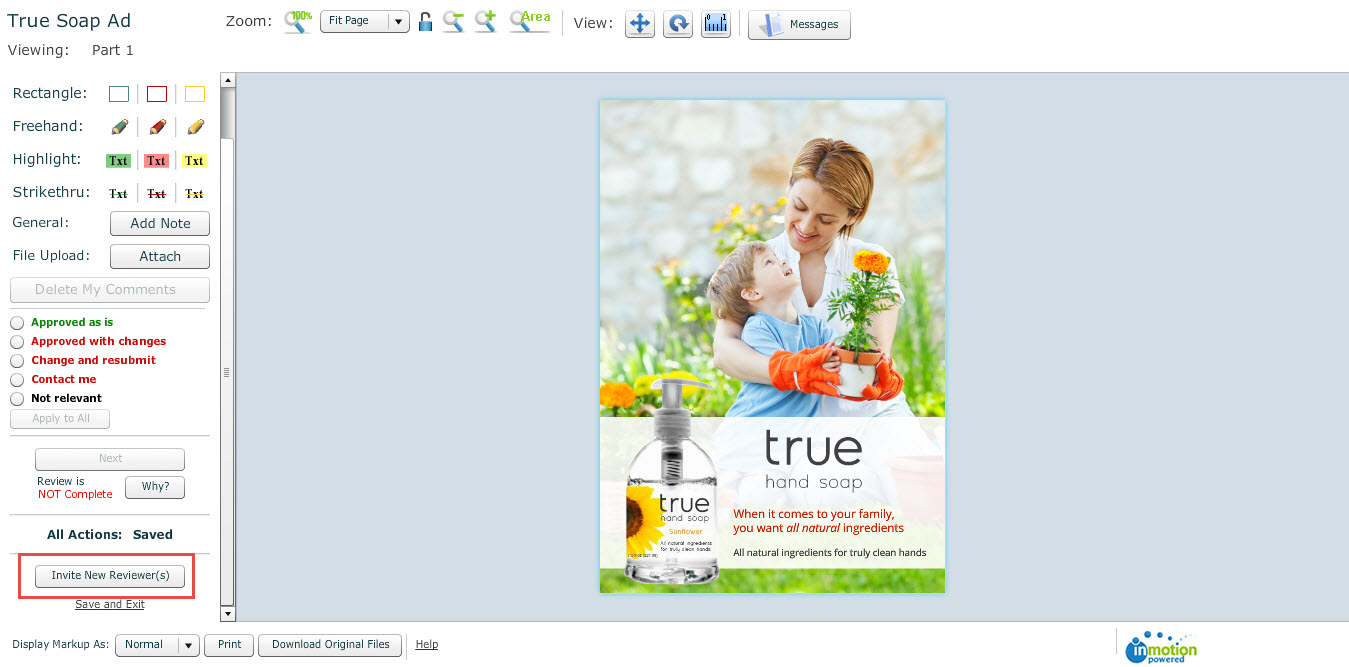
Next, enter the email address of the person you'd like to forward this review to and click Add: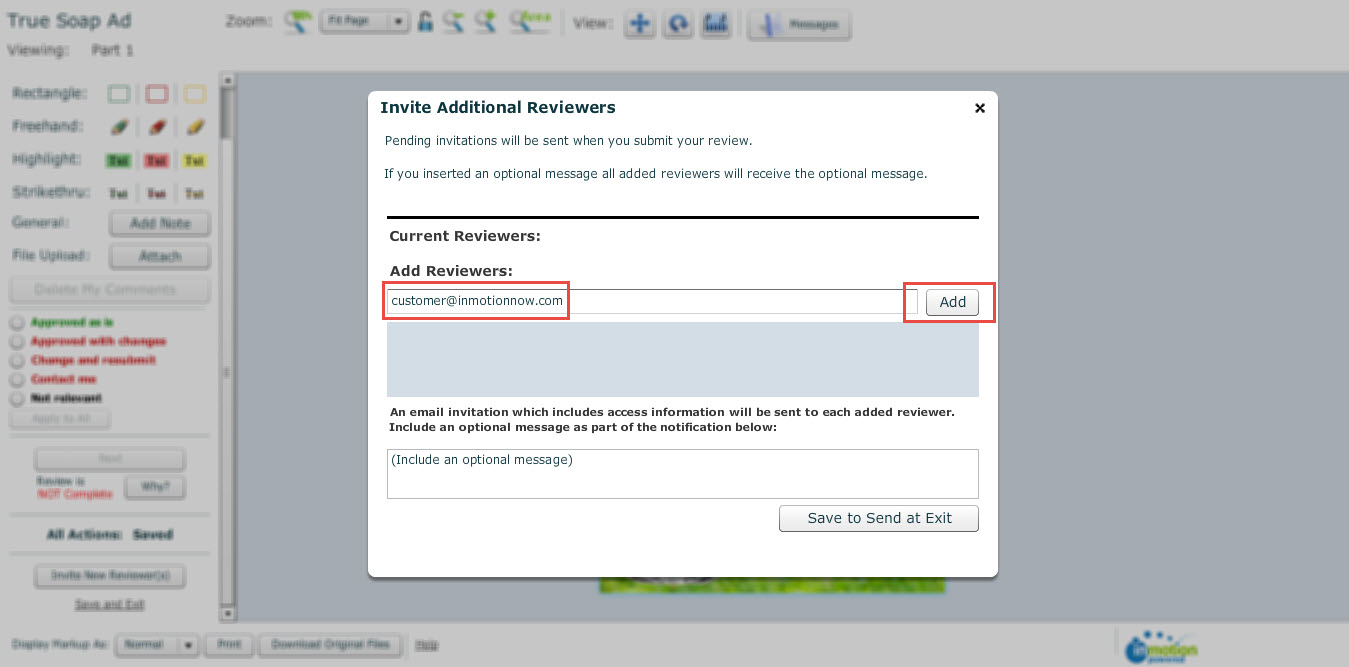
You can include an optional message to the reviewer(s) and when finished adding reviewers, click "Save to Send at Exit":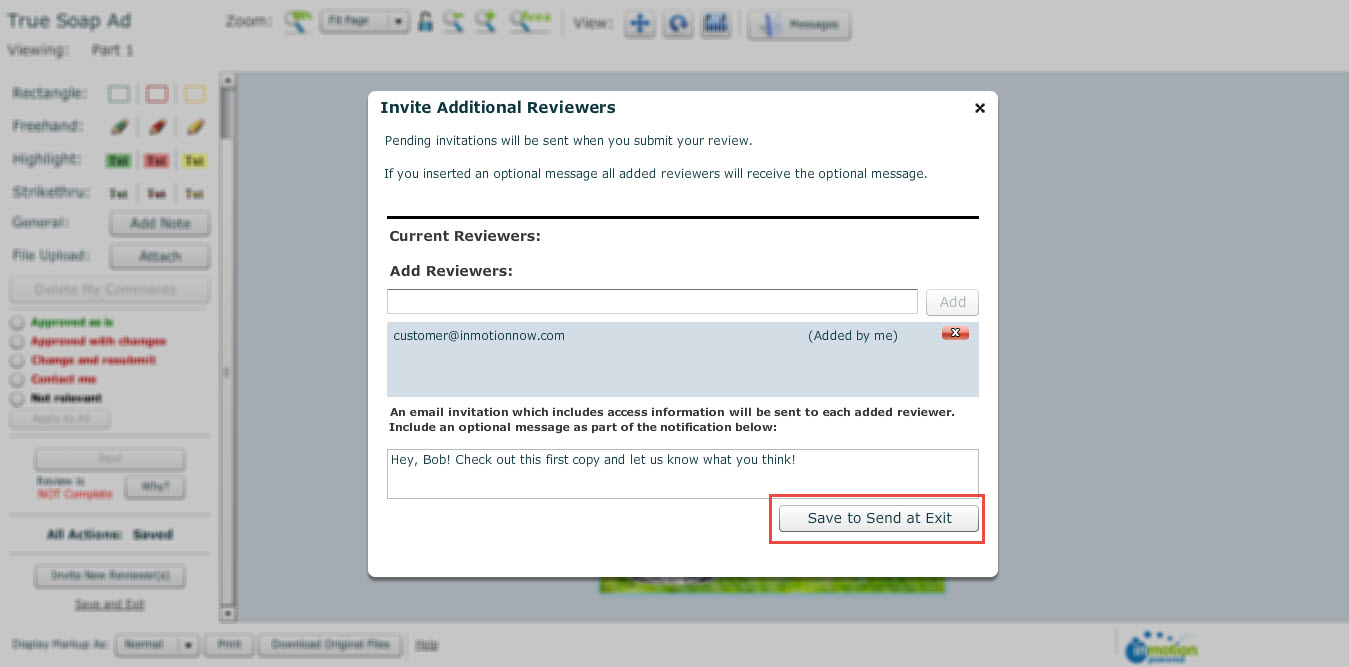
The notification to the new reviewer will only be sent if you Save and Exit the review environment or complete the review entirely, so it's very important to invite the reviewer(s) before finishing your review.
After exiting the review environment, an email invitation including the access information will be sent to each added reviewer. The added Reviewer will be treated as a Required reviewer.