The Reviewer Status report will allow you to view multiple proofs at a glance and check the status of each review. With that information in hand, you can quickly act to renotify or skip reviewers who may be holding up the process.
You’ll be able to further customize the Reviewer Status report by grouping or filtering on other proof-related data selections.
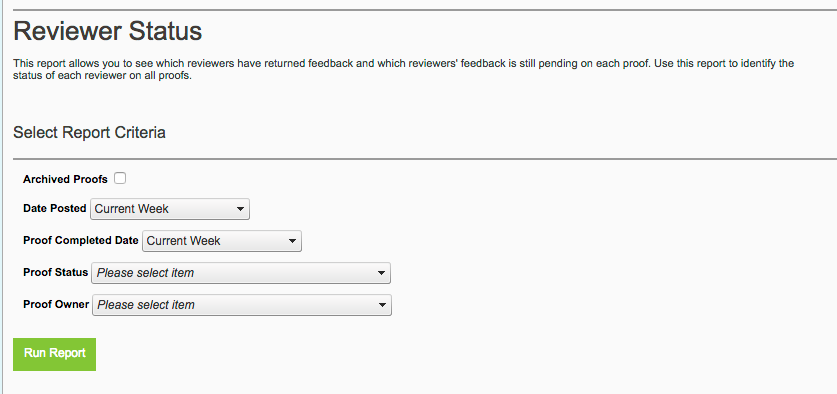
Additionally, you can subscribe to the Reviewer Status report to receive automated updates on a daily, weekly, or monthly basis.
To discover the Reviewer Status report for yourself, click on the Reports tab then click '+ Make a New Report' in the sidebar on the left.
From there, you’ll find the Reviewer Status report in the Proofs section.